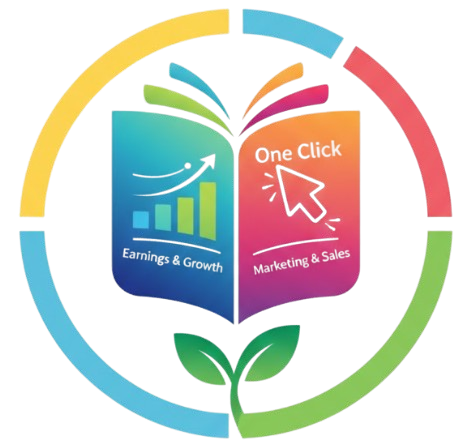Publishing your first book on Amazon KDP (Kindle Direct Publishing) is exciting. 🌟 It feels amazing to see your name appear on Amazon, right? But here’s the thing—many beginners make mistakes that can seriously hurt their chances of success. Some errors are small, like choosing the wrong keywords, while others can get your account suspended.
If you want to save yourself from frustration (and wasted time), this article is for you. Let’s go step-by-step through the most common KDP mistakes beginners make—and how you can easily avoid them.
Not Reading or Understanding KDP Guidelines
One of the biggest beginner mistakes is publishing without actually reading Amazon’s KDP guidelines. Many people think, “I’ll just upload my book and figure it out later.” ❌ That’s a fast way to get your account flagged.
Amazon takes content policy very seriously. You can’t just copy, spin, or reuse content—even if you “change a few words.” Always create original work and make sure you have the rights to every image, text, or quote you include.
Tip: Before publishing, read Amazon’s Content Guidelines and Metadata Guidelines carefully. It’ll take you 15 minutes but can save your account.
Using Low-Quality Covers or Formatting
Let’s be honest: people do judge a book by its cover. 📚 If your book cover looks cheap, blurry, or unprofessional, your chances of getting sales drop dramatically.
A cover is the first impression. Make sure it looks professional, clean, and relevant to your niche. Also, ensure your interior formatting looks tidy. For example, poor spacing, inconsistent font sizes, or messy margins instantly turn readers off.
If design isn’t your strong point, you can use free tools like Canva or hire a freelancer from Fiverr to create a stunning cover for you.
| Common Issue | What You Should Do Instead |
|---|---|
| Blurry images or pixelated cover | Use high-resolution (300 DPI) images |
| Wrong dimensions | Use KDP Cover Calculator for perfect size |
| Unreadable title text | Choose contrasting colors and large font |
| No back cover details | Add short blurb and author name |
Choosing the Wrong Keywords
Keywords help readers find your book. If you mess this part up, your book can disappear into Amazon’s huge library, never to be seen again.
Many beginners make one of two mistakes:
-
Using keywords that are too competitive, like “romance novel.”
-
Using irrelevant keywords just to appear in more searches.
The solution? Research carefully. Tools like Publisher Rocket, Self Publishing Titans Chrome extension, or Amazon’s autocomplete feature can help you find keywords that are both relevant and low-competition.
Here’s a trick: when typing in Amazon’s search bar, look for phrases Amazon suggests — those are keywords people are already searching for.
Ignoring the Importance of Niche Research
Jumping into a niche without checking competition is another rookie mistake. Many new authors think, “Everyone’s doing journals, so I should too.” But high demand also means high competition.
Instead, look for niches where there’s interest but fewer books. For example, instead of “gratitude journal,” you could go for “gratitude journal for teens” or “gratitude journal for new moms.”
The more specific your niche, the easier it is to rank and sell. 🎯
Copying or Reusing Content
This one’s serious. ❗
Many beginners copy public domain content or rewrite it using AI and think Amazon won’t notice. They do. And once your account is flagged for duplicate or spammy content, it’s almost impossible to recover it.
Always create unique content—even for low-content books like planners or journals. Change layouts, add original prompts, and make it your own.
If you’re using AI tools, make sure you rewrite, fact-check, and humanize the content before publishing.
Not Previewing Before Publishing
Skipping the preview step is like serving food without tasting it. 🍲
Amazon provides a Previewer Tool for a reason—it helps you see how your book will look on Kindle devices or in print.
Some common formatting issues include:
-
Text cut off at the edges
-
Blank pages appearing randomly
-
Misaligned images or tables
-
Page numbers overlapping text
Always preview and proofread your file before hitting “Publish.”
Overpricing or Underpricing Your Book
Another trap beginners fall into is pricing their book incorrectly.
If your book is priced too high, readers won’t buy it. If it’s too cheap, it may look low-quality.
A good rule of thumb is to check competitor prices in your category. Most eBooks sell best between $2.99 and $4.99, while paperbacks often fall between $6.99 and $14.99 depending on the content length and type.
| Book Type | Ideal Price Range |
|---|---|
| eBook (fiction/nonfiction) | $2.99 – $4.99 |
| Low-content paperback (journal, planner) | $5.99 – $9.99 |
| Medium-content book (workbook, short guide) | $8.99 – $12.99 |
| Full-length book (novel, complete guide) | $12.99 – $18.99 |
Ignoring Book Description Optimization
Your book description is your sales pitch. Yet many beginners either write one boring paragraph or paste random keywords.
A strong description should:
-
Hook readers with the first line
-
Explain the value or story
-
End with a call to action
Example of a good format:
Are you tired of feeling unorganized every day? This daily planner helps you manage your time, set goals, and feel more productive — all in one place. Perfect for students, busy parents, and entrepreneurs alike.
Get your copy today and start building better habits tomorrow!
Adding bold text, bullet points, and short paragraphs makes it easier to read and more visually appealing.
Not Building an Author Brand
If you want long-term success, treat KDP like a real business—not a one-time experiment. 📈
Create a simple author brand:
-
Use a consistent pen name
-
Write in a specific niche
-
Build an author bio that connects with readers
-
Link your social media or website if you have one
When readers love your first book, they’ll look for others by the same author. That’s how you build loyal fans and steady income.

Publishing Too Many Books Too Fast
Many beginners think “more books = more money.” But if the quality drops, it actually hurts your brand.
Amazon’s algorithm tracks quality. If readers leave bad reviews or request refunds, your ranking falls. It’s better to publish one great book than ten low-quality ones.
Slow down, proofread, and test your formatting before you move on to the next book.
Not Promoting the Book After Publishing
This is a big one. Some people upload their book and then just sit back, waiting for sales. Sadly, it doesn’t work that way anymore. 😅
KDP is crowded—you need to promote your book. You can:
-
Share on social media (Facebook, Instagram, TikTok)
-
Run Amazon Ads with a small daily budget
-
Offer discounts or free promotions during launch
-
Build an email list or use BookFunnel to connect with readers
Marketing is not optional anymore; it’s part of publishing.
Ignoring Reviews and Reader Feedback
Reviews can make or break your book. Many new authors either ignore reviews or get upset about negative ones. But reviews are valuable—they tell you what readers liked or disliked.
If you see a pattern (for example, readers say “formatting was messy”), fix it in your next upload.
Never, ever buy fake reviews or ask friends to leave multiple reviews—it’s against Amazon’s policy and can get your book taken down.
Not Tracking Sales or Learning Analytics
Publishing blindly is another rookie mistake. If you don’t track your sales, how will you know what’s working?
Use KDP Reports to monitor:
-
Daily sales
-
Pages read (for Kindle Unlimited)
-
Royalties earned
-
Top-performing books
You can even use third-party tools like BookReport for a clearer dashboard. Once you see patterns, double down on what’s working.
Expecting Instant Results
This might be the hardest lesson for new authors—success takes time. 💪
Many give up after publishing just one book because they didn’t make sales in the first week. Remember, even bestselling authors struggled at first. Keep learning, improving, and testing new strategies. Consistency always wins.
Quick Summary Table
| Mistake | Consequence | Fix |
|---|---|---|
| Ignoring KDP Guidelines | Account warning or ban | Read rules carefully |
| Bad Cover/Formatting | Low sales | Use professional tools or hire help |
| Wrong Keywords | No visibility | Research using Amazon autocomplete |
| Poor Niche Choice | High competition | Target sub-niches |
| Reused Content | Account suspension | Always create original work |
| Skipping Preview | Format errors | Use KDP Previewer |
| Wrong Pricing | Low conversions | Compare competitors |
| Weak Description | Low engagement | Use hooks + bullet points |
| No Promotion | No sales | Run ads and post online |
| Ignoring Reviews | No growth | Learn and improve |
| Too Many Books | Low quality | Focus on one at a time |
Final Thoughts
Starting your KDP journey can feel overwhelming, but it doesn’t have to be.
If you avoid these common mistakes, you’ll already be ahead of most beginners. Focus on quality, originality, and consistency — and your efforts will pay off.
KDP isn’t a get-rich-quick scheme. It’s a long-term game of patience, learning, and improvement. Keep publishing, stay honest, and never stop improving your craft.
Before you know it, you’ll start seeing those royalties add up. 💰✨
FAQs
Q1. Can I use free content like quotes or poems from the internet in my KDP book?
Not unless they’re truly public domain or you have permission. Always check the source and copyright status.
Q2. How many books should I publish to start earning?
There’s no magic number. Some authors earn from one great book, others from 20. Focus on quality, not quantity.
Q3. Is it okay to use AI tools for writing?
Yes, but only as an assistant. You must rewrite, edit, and humanize the content yourself before publishing.
Q4. Can I change my book after publishing?
Yes! You can update the interior, description, and even cover anytime. Just upload the revised files and resubmit.
Q5. How long does it take to make money on KDP?
Usually a few months if you’re consistent. Some see sales faster, but steady income takes patience and persistence.