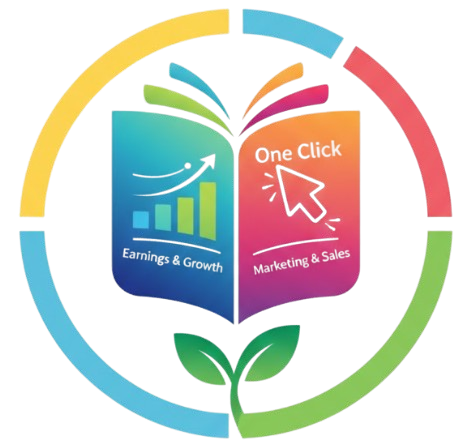So, you’re ready to publish your first book on Amazon KDP? 🎉 That’s exciting! But wait—what exactly is a trim size? If you’ve ever stared at the KDP dashboard and wondered which number combination like “6×9” or “8.5×11” to pick, don’t worry. You’re definitely not alone. Let’s break it down together in simple words.
What Trim Size Actually Means
When we talk about “trim size,” we’re basically talking about the final size of your printed book after it’s been cut (or “trimmed”) at the printing stage.
Think of it like this: before printing, your pages are on big sheets of paper. Once printed, those sheets are trimmed down to your chosen dimensions. That’s your trim size.
For example:
-
A 6 x 9 inch book means each page is exactly 6 inches wide and 9 inches tall.
-
An 8.5 x 11 inch book is the same size as a standard sheet of printer paper.
Choosing the right size is important because it affects:
-
How your book looks and feels in someone’s hands 📖
-
How many pages it has
-
The printing cost (and yes, your profit too!)
Why Trim Size Matters More Than You Think
Your trim size impacts a lot more than aesthetics. It directly affects:
-
Reader experience: A small pocket-sized book feels very different from a large workbook.
-
Page count: Bigger pages mean fewer pages overall (because more words fit per page).
-
Printing cost: Amazon KDP charges per page, so a larger trim with fewer pages can sometimes save you money.
-
Cover design: Your cover template depends on the trim size—you can’t design the cover without picking one.
So, choosing the right trim size at the start saves you from layout headaches later.
Most Popular KDP Trim Sizes
Let’s look at some of the most commonly used sizes on KDP. Here’s a quick table you can refer to 👇
| Book Type | Common Trim Sizes (in inches) | Example Books |
|---|---|---|
| Fiction / Non-fiction | 5 x 8, 5.5 x 8.5, 6 x 9 | Novels, memoirs |
| Children’s Books | 8.5 x 8.5, 8 x 10 | Picture books |
| Workbooks / Journals | 8.5 x 11 | Notebooks, planners |
| Poetry Books | 5 x 8, 6 x 9 | Poetry collections |
| Cookbooks | 7.5 x 9.25, 8.5 x 11 | Recipe books |
| Academic / Textbooks | 8.5 x 11 | Study guides |
| Coloring Books | 8.5 x 11 | Adult & kids coloring books |
6×9 — The Gold Standard Trim Size
If you’ve ever picked up a paperback novel, chances are it was 6×9 inches. This size is by far the most popular among KDP authors.
Why? Because it’s the perfect balance between being portable and still easy to read.
Here’s what makes 6×9 great:
-
It looks professional and standard
-
Fits easily into hands or bags
-
Works well for both fiction and nonfiction
-
Has enough space for comfortable font size
If you’re publishing your first book, you honestly can’t go wrong with 6×9.
Best Trim Sizes for Low-Content Books
If you’re publishing journals, planners, notebooks, or coloring books, trim size becomes even more important.
These books usually have lots of white space and illustrations, so larger sizes make sense. Some top-performing ones are:
-
8.5 x 11 inches – Perfect for coloring books, workbooks, and sketchbooks 🎨
-
7 x 10 inches – Good for guided journals or prompts
-
6 x 9 inches – Great for compact notebooks or gratitude journals
Just remember: bigger trim = more space, but it can also increase your printing cost slightly. So find the sweet spot between usability and profit.

How Trim Size Affects Page Count and Price
Here’s a fun fact: your trim size actually changes your page count — even if your manuscript word count stays the same!
Let’s say your book is 50,000 words.
If you use a:
-
5×8 trim, you might have around 250 pages
-
6×9 trim, maybe 200 pages
-
8.5×11 trim, possibly 120 pages
Since Amazon charges per page for printing, a larger trim could reduce your total cost — but visually, it might look “thinner.”
So it’s a trade-off between aesthetics and economics.
Black & White vs Color Books
Another point beginners forget: trim size options can vary depending on whether you choose black and white or color printing.
-
For black and white, KDP offers a wider range of trim sizes.
-
For color books, only a few select sizes are available (like 8.5 x 11 and 8.25 x 8.25).
This is because color printing requires different machines and paper types. So, before designing, always check what trim sizes KDP supports for your selected print type.
Margins and Bleed — Don’t Ignore These!
When setting up your interior file, your chosen trim size affects your margins and bleed too.
If your images or designs go all the way to the edge of the page, you’ll need to select “bleed” and design your file slightly larger (usually by 0.125 inches on each side).
Here’s a quick example:
-
Trim size: 6×9
-
With bleed: 6.125 x 9.25
This ensures your book prints cleanly without white edges.
How to Choose the Perfect Trim Size for Your Book
Here’s a simple checklist to help you decide:
✅ Type of Book: Fiction, nonfiction, workbook, journal, etc.
✅ Audience: Kids, students, adults—each prefers a different size.
✅ Layout Needs: Do you need space for writing or images?
✅ Printing Cost: Bigger size may save pages, smaller looks thicker.
✅ Market Research: Check the top-selling books in your niche on Amazon and see what sizes they use.
How to Set Trim Size in KDP
Once you upload your manuscript to KDP, setting your trim size is super easy:
-
Go to your KDP Bookshelf → Create New Paperback
-
Fill out your book details (title, author, etc.)
-
Under Print Options, select your preferred trim size
-
Choose whether you want bleed or no bleed
-
Upload your manuscript (in PDF)
-
KDP automatically checks the dimensions — if anything doesn’t match, it’ll give you an alert
That’s it! ✅
If you want to design your interior correctly, you can also download KDP’s free templates for your chosen trim size. They make formatting so much easier.
Pro Tip 💡
Before finalizing, always preview your book using KDP’s Print Previewer. It’ll show exactly how your book looks in print, including margins, bleed, and page breaks.
Common Mistakes Beginners Make
Let’s be real — everyone messes up their first few uploads 😅. But you can avoid the usual trim-size troubles by watching out for these:
-
Uploading a manuscript that doesn’t match your selected trim size
-
Forgetting to adjust margins when changing size
-
Designing a cover without using KDP’s exact template
-
Ignoring bleed for full-page images
-
Picking an odd size not supported by Amazon
Always double-check your dimensions before uploading to save time and frustration.
Quick Comparison Table of Common Trim Sizes
| Trim Size | Book Type | Pros | Cons |
|---|---|---|---|
| 5 x 8 | Small novels, poetry | Compact, portable | Looks thin for long books |
| 6 x 9 | Standard fiction/non-fiction | Professional look | None significant |
| 8.5 x 11 | Workbooks, coloring | Lots of space | Less portable |
| 8 x 10 | Children’s books | Perfect for illustrations | Higher print cost |
| 7 x 10 | Journals | Balanced space | Slightly uncommon |
Final Thoughts
Choosing your KDP trim size might seem confusing at first, but once you understand how it affects your book’s look and cost, it becomes simple.
If you’re publishing your first ever book, start with 6×9 inches. It’s classic, clean, and widely used. As you gain experience, you can experiment with other sizes based on the type of book and target readers.
Remember: every little design choice — even something as small as trim size — adds to your brand as an author. Take your time, preview carefully, and your finished product will look like a pro made it! ✨
FAQs About KDP Trim Sizes
Q1. Can I change the trim size after publishing my book?
Yes, but you’ll need to republish it as a new version. Changing trim size affects layout, so KDP treats it like a new file.
Q2. What’s the best trim size for low-content books?
For planners, workbooks, and coloring books, 8.5×11 inches is the best. For compact journals, go with 6×9.
Q3. Does trim size affect my royalties?
Indirectly, yes. Because your page count changes with trim size, your printing cost also changes — which affects your profit.
Q4. Should I use bleed for text-only books?
No need. Bleed is only for books with images or backgrounds that extend to the page edges.
Q5. How do I check if my file matches the chosen trim size?
Use KDP’s previewer tool. It’ll instantly show errors or mismatched dimensions before publishing.
In a nutshell:
Trim size isn’t just a number — it’s your book’s identity. Choose it wisely, and your book will not only look amazing but also feel right in the reader’s hands. 📚💫